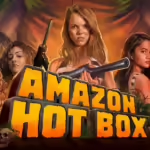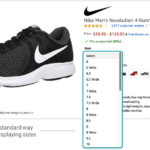As an Amazon FBA seller, understanding sales tax requirements is crucial for maintaining compliance and avoiding potential legal issues. With the rapid growth of e-commerce, tax regulations have become more complex. This article aims to provide you with a comprehensive guide on Amazon FBA sales tax, covering the key aspects that every seller should be aware of. By the end of this article, you will have a solid understanding of how sales tax works for Amazon FBA businesses and the steps you need to take to ensure compliance.
What is Amazon FBA?
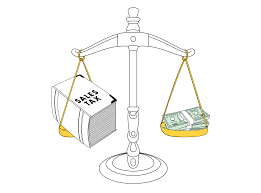
Before diving into sales tax, it’s important to grasp the concept of Amazon FBA. FBA stands for Fulfillment by Amazon, a service that allows sellers to store their products in Amazon’s fulfillment centers. Amazon takes care of packaging, shipping, and customer service on behalf of the sellers. FBA has made it easier for sellers to scale their businesses, but it also brings unique sales tax considerations.
1. Sales Tax Basics
To comprehend the sales tax requirements specific to Amazon FBA, it’s essential to have a solid understanding of sales tax basics. A sales tax is a consumption tax imposed by state and local governments on the sale of goods and services. The tax rate and regulations vary from state to state. Sellers are typically responsible for collecting and remitting sales tax to the appropriate taxing authorities.
2. Nexus and Amazon FBA
One crucial factor in determining your sales tax obligations is the concept of nexus. Nexus refers to a connection between a seller and a state that establishes a sufficient presence to warrant tax obligations. When you use Amazon FBA, your inventory is stored in Amazon’s fulfillment centers, potentially creating nexus in multiple states. This means you may have to register and collect sales tax in those states.
3. Registering for Sales Tax

To comply with sales tax regulations, you need to register for a sales tax permit or license in the states where you have nexus. Each state has its own registration process, which can usually be completed online. Remember to keep track of your registration information for future reference.
4. Collecting and Reporting Sales Tax
Once registered, you are required to collect sales tax from your customers. On Amazon, you can set up your account to automatically collect sales tax on eligible transactions. It’s essential to keep accurate records of the sales tax you collect. When it comes to reporting, you will need to file regular sales tax returns and remit the collected tax to the respective taxing authorities.
5. Product Taxability
Not all products are subject to sales tax in every state. Understanding the product taxability rules is crucial to ensure accurate collection and reporting. Some states exempt certain items like groceries or clothing from sales tax, while others tax them at reduced rates. Familiarize yourself with the specific tax rules in the states where you have nexus to avoid over- or undercharging sales tax.
6. Sales Tax Software and Professional Help
Managing Amazon FBA sales tax manually can be challenging, especially if you have nexus in multiple states. Consider using sales tax automation software to streamline your processes, automate calculations, and generate reports. Additionally, consulting with a tax professional who specializes in e-commerce and sales tax can provide valuable guidance and ensure you stay compliant with evolving regulations.
Conclusion
Understanding and fulfilling your sales tax obligations as an Amazon FBA seller is crucial for maintaining compliance and avoiding potential penalties. By familiarizing yourself with the concepts discussed in this article, such as Amazon FBA, sales tax basics, nexus, registering for sales tax, collecting and reporting sales tax, product taxability, and utilizing sales tax software or professional help, you can navigate the complex world of sales tax with confidence.
Remember, Amazon FBA Sales Tax regulations can change over time, so it’s essential to stay updated and adapt your practices accordingly. By staying informed and proactive, you can ensure that your Amazon FBA business remains compliant and continues to thrive.
In summary, as an Amazon FBA seller, you have a responsibility to understand and comply with sales tax regulations. By familiarizing yourself with the information provided in this article, you are equipped with the knowledge necessary to navigate the sales tax landscape effectively. Take the necessary steps to register, collect, and report sales tax, and consider utilizing automation software or seeking professional assistance to streamline your processes.